XCode Code Snippet
- utkuyegen
- 8 Eyl 2022
- 1 dakikada okunur
Hi friends,
Here is a little trick for XCode beginners.
Have you ever wonder how you can improve your coding speed? Here is a basic trick for speed up, code snippet.
For example you are developing an app with SwiftUI, actually it doesn't matter SwiftUI, Swift, Obj-c, etc. You can even use snippets as creating comment blocks.
Here are steps for creating snippets.
Write block which will use as snippet
struct CodeSnippetDemo: View {
var body: some View {
Text("Hello, World!")
}
@ViewBuilder
private func <#func name#>() -> some View {
}
}
struct CodeSnippetDemo_Previews: PreviewProvider {
static var previews: some View {
CodeSnippetDemo()
}
}Select whole block
Then use menu as "Editor -> Create Code Snippet"
You can change information as you want. Top block field is name of snippet. Below block is holding platform informations. Trick point is "Completion" field. Because when you type what you used in completion field, XCode will ask you to complete with "that" snippet.





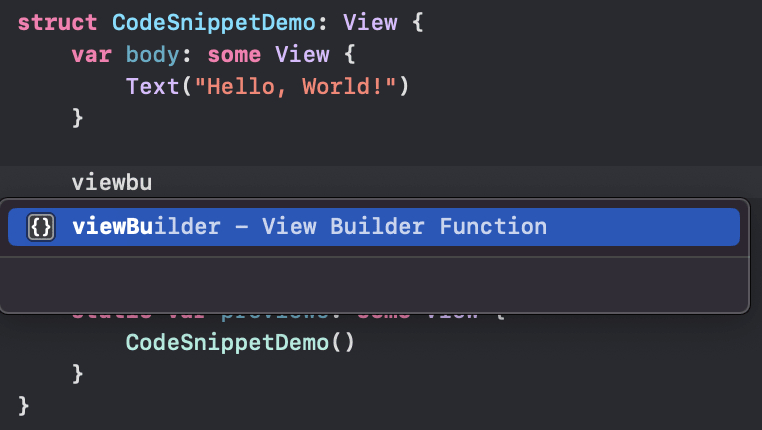
Yorumlar